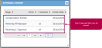Mojito Release Notes
Copy Form Security from one tenant to another
Copy Form Security from one tenant to another has been provided.
Benefit: Number of transactions/clicks will reduce and saves implementation time.
New Branding
Login page and image on login page are as per new branding.
Note: Similar guidelines have been followed for other products.
Multilingual capability in Dashboard -> Announcements
Announcements will be displayed in both English and Hindi depending on the language selected.
Hr links sequencing
User can modify names of Hr links and change their sequence displayed on Home page.
Benefit: Arrange Hr links as per requirement.
Product Announcements
Product related announcements will be displayed on top of the Home page.
Benefit: Any changes made to the product can be shared with the users in an organization.
Dashboard Revamp
Earlier in Alt Organise Home page any section could be moved to left, middle or right panel.
Now, sections can be moved from one panel to another in Alt Admin only.
Benefits: 1. An individual user can change the sequence of sections within a panel in Alt Organise.
2. User can change section layout on Home page as per requirement.
There were no bugs reported.
Option for Secondary SPOC
There was only primary SPOC in Onboarding to complete any task.
Now a primary SPOC has a team of SPOCs known as secondary SPOCs in Onboarding and tasks are assigned to both primary and secondary SPOCs. A secondary SPOC will be able to view and take action on the tasks under My Teams Tasks tab.
Benefits: 1. Division of work.
2. Saves time while approving checklist items.
Update email and phone number and re-trigger Onboarding portal's link
If a wrong email address or phone number has been saved while creating a prospective hire, there is an option to edit them and resend the Onboarding portal's link to correct email address.
New Car Hire page creation
In Payroll module, there is a new option of car hire under FBP. Car hire maximum amount can vary depending on location and grade and other employee group parameters. A workflow has been generated where car hire amount goes to admin for approval where car hire amount should be equal to or less than miscellaneous amount.
Benefit: Facility to claim Car Hire benefits.
Leave withdrawal facility
A leave request can be withdrawn by an employee before the final approval.
Benefits: 1. Easy leave withdrawal process.
2. Saves time.
Integration of holiday calendar with employee group
Employee groups e.g. employee status and employee category can be linked to the holiday calendar and forms have been created to prepare holidays' list from the front end.
Benefits: 1. Facility of creating holiday calendars based on various parameters.
2. Ease of creating holiday calendars.
Provision to reopen helpdesk ticket
User can open helpdesk ticket if his query has not been answered correctly and ticket has been closed.
Benefit: User doesn't have to create a new ticket and can keep the same ticket open till he gets a satisfactory resolution.
ESIC form auto filled
ESIC form is auto filled in Onboarding portal.
Video upload option
An option to upload a video which will be visible to the candidates has been provided in Onboarding portal.
Improvements in Tax Declaration
For tax declaration a pop up window has been configured for any component with more than one option where in user can enter the details and total sum is calculated and entered in the text box. Also, the component's color has been changed to green if approved, red if rejected and blue if to be filled.
Now if the declaration has been approved, user can still change it.
Shift Manager's leave request for approval logic changed
Leave request logic has been changed and leave request of shift manager goes to his manager.
Salary revision - Approval workflow
Now in HRIS, salary when edited and submitted goes for approval before getting finalized.
Employee group integration with pay structure
Since the employee group has been integrated with the pay structure, therefore depending on different parameters in employee group the pay structure can vary.
Search functionality added to FAQ section
Search functionality has been added to FAQ section.
Benefit: Saves time of the user.
Allocation of queries for L2 in OTRS
L1 can forward user queries to L2 and he can resolve and close them in OTRS only.
Benefit: Saves time.
Candidate data same in HRIS and Onboarding
In HRIS, employee creation page is in sync with prospective hire creation page in Onboarding.
Inclusion of currency drop down
In HRIS, currency drop down has been added to salary details.
Text box for Roles value
Now in HRIS and Onboarding, under employment details, to enter roles in previous organizations, text box has been provided.
Integration of transfer, promotion and confirmation with SAP
In HRIS, transfer, promotion and confirmation modules have been integrated with SAP. Data from these three modules is sent to SAP application.
SAP integration with Onboarding
Recruiter fills only personal and position details of the employee and submits it to SAP which generates employee code and sends it back to Alt. This employee code is saved in the system and given to the employee who fills in rest of the details. These details are then again sent to SAP.
Promotion and Transfer modules improvements
Remarks of approvers at various stages in the workflow are captured and can be viewed.
Reason of Transfer/Promotion has been made a drop down from text box.
Earlier under Salary Details, user could modify only recommended monthly and annual salary of the employee but now, salary of the employee can also be viewed.
Checklist items stage added to the workflow where all checklist items are listed and can be assigned to various approvers.
Manager was not able to approve attendance regularization.
Manager was not able to initiate involuntary exit for an employee.
If employee had mistakenly entered out time not reflective of real world, he wasn't able to submit time sheet.
Sick Leave (SL) and Emergency Sick Leave (ESL) were not getting clubbed.
When manager used to click on Exit Survey's link for an employee, it did not work.
FAQs were not visible on Onboarding portal and in FAQ menu item under Helpdesk module.
Emergency contact number was not getting saved.
Contact information (when available) was not getting saved.
Could not manage multiple punches for night shift till next day 1 p.m.
Auto approval for attendance was not working.
Number format error in CTC calculation.
Casual Leave (CL) validation for an employee on probation period was not working for HCLI.
Exit – Resignation Submission
Employee will be able to submit his resignation through mobile app.
Benefit: Employee can submit his resignation at any time and from anywhere through mobile app.
Exit – Resignation Approval
Managers & HR SPOC will be able to view the applied resignation from their team and approve the same.
Benefit: Manager can approve resignation at any time and from anywhere through mobile app.
New Joiners on Home page
You can know & greet new joiners in mobile app.
Benefit: Employees will get to know who all have joined the organization recently.
Implementation of Push Notification
Push Notification services using Google Cloud Messaging (GCM) have been implemented in the mobile app. For example, manager gets an alert when an employee puts a request for leave regularization and when he approves it employee is notified.
Benefits: 1. Users do not have to go to the Home page for knowing about any action taken by the team/manager about the actionable and response.
2. Quick response.
Whatsapp integration on Employee Details page
Employees can chat with their buddies using whatsapp.
Benefit: This will be cost effective.
Application generated date in Today's Birthdays and Work Anniversary
The date in Today's Birthdays and Work Anniversary on the dashboard page is application generated therefore it will not be dependent on the mobile device and cannot be wrong.
My Profile displays additional details and Form security added
Contact Details and Dependant Details have been added to My Profile and Form security has been provided.
Benefits: 1. More information can be viewed on My Profile.
2. Customize forms as per requirement.
Security settings on Payroll module to hide it, was not working.
Offer letter generated on company's letter head
Facility to generate offer letter on company's letter head has been provided. If there are different letter heads for different lines of business within the same organization then different letter heads will be used to generate offer letters. First sheet will have main letter head and rest of the sheets will be continuation sheets.
Benefit: Electronic copy of the offer letter can be generated same as the original offer letter and header and footer need not be compiled separately to take print outs of the offer letters.
Surveys to be set up for Candidates and Hiring Manager
Facility to set up Hiring Manager Survey and Candidate Hiring Experience Survey to do a pulse check on hiring experience at any stage of recruitment cycle has been provided.
Benefits: 1. These surveys will be auto triggered to users without any user intervention.
2. A report will be auto generated with consolidated survey response to do further analysis.
Bulk posting of jobs from recruiter portal
Recruiter will be able to share jobs with multiple vendors at a time.
Benefit: Number of transactions/clicks have been reduced and saves time of the recruiter.
Integration of Alt Recruit web service for job posting on client's portal
Jobs created on Alt Recruit portal will be auto published on client's IJP portal by integration of web service for job posting on client's portal.
Benefits: 1. Auto posting of jobs on client’s IJP portal.
2. Saves time.
Offer Letter Generation - Save and Regenerate
User can fill few fields and save the data and restore work to complete the offer letter generation. Also, offer letter regeneration now has two options: same offer letter generation where the saved data will be auto populated and new offer letter generation where user will be able to select new template.
Benefit: Ease of generating offer letter by saving filled data so that user can resume work from where he had left.
Auto calculate Candidate's Age
Based on candidate's date of birth entered, the age of candidate is auto calculated and populated in a field during candidate creation.
Default workflow automatically selected
While job creation the workflow for recruitment cycle will be automatically selected if there is just one workflow. Also, if there are multiple workflows a pop up has been set up to select workflow from it.
Feedback options on one page
Now if a feedback is selected and user has to change it he can do it from the same page instead of going to previous page.
Attachment option for mail triggers
Attachment option has been given with the mail which are auto triggered and visible to the user.
Google analytics visible on all pages of candidate portal
Google analytics is visible on the main pages of candidate portal.
Stipend details were being sent twice from Alt for Full Time Employment (FTE).
Names of applicants were not reflecting in New Joiners list.
Action icon was not visible for Application Status on Home page.
Duplicate resume check for an open task was not working for HDFC and TATA AIG.
In case, middle name did not exist, was sent as whitespace while ECN generation.
Error messages were not displayed on requisition creation.