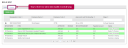Margarita Release Notes
Note: Alt Admin is Alt Control Center now.
Leave balance statement
In leave module, users can generate a report to view leave balance of employees on a particular date.
Benefit: Ease of reviewing employee’s leave data.
Bulk No Dues Clearance
In Exit module, action taken on No Dues Clearance checklist items was done individually.
You can take action on No Dues Clearance checklist items in bulk by uploading excel with check list items’ details.
Benefit: Makes the No Dues Clearance process easy and time saving.
Duplication check on ID proof
Earlier there was no duplication check on ID proofs while creation of new employees.
Now ID details – PAN, UAN, Aadhar Number, Voter Id, ESIC, PF number and SSN have been clubbed with Basic Details and duplication check has been enabled.
Benefit: Employee cannot upload duplicate ID proofs.
Adhoc Reports: Transfer, Confirmation and Promotion
Reports related to activities of transfer, promotion and confirmation were developed separately.
Reports related to activities of transfer, promotion and confirmation are now created in a consolidated way using backend.
Benefit: Simplified report creation.
Bulk attendance marking for managers
Managers could not mark attendance for employees in bulk.
Managers can mark attendance (absent only) for employees in bulk with statuses P (Present), HD (Half Day) and MIS (Miss Punch) but not for statuses HDL (Half Day Leave), WO (Weekly Off), H (Holiday) and L (Leave).
Benefit: Saves time of managers as they can mark attendance in one go.
Biometric's DB IP captured through attendance JAR
Biometric's DB IP is captured through attendance JAR now.
Drop Down masters either displayed as system default or that required by client
In Onboarding module, following drop down masters are either displayed as system default or that required by client:
1. EmployeeTitle Basic
2. Gender Basic
3. Marital Status Basic
4. Blood Group Basic
5. TypeOfDisablity Basic
6. EmploymentStatus Position
7. ConfirmationStatus Position
8. ContactMethod Address
9. WhenAvailableType Address
10. RelationshipType Dependent
11. DependentEmploymentType Dependent
12. Marital Status Dependent
13. Gender Dependent
14. EmploymentType Employment
15. JobNature Employment
16. CourseType Education
17. ScoreType Education
18. AccountType Bank
19. Payment Type Bank
20. IDType ID Details
Employee's cost center added on Position Details
In HRIS and Onboarding modules, cost center field has been added on Position Details tab.
Provision for displaying messages on reports filter section
In Leave module, employee's used to get messages regarding the frequency of data available in downloaded excel reports.
Now messages like: You can download data for 30 days. In case of any issue please contact App Support team. will be displayed in reports filter section.
Unique Bank Details and ID Details allowed
In HRIS, Onboarding modules and Onboarding portal, only unique account numbers for same or different banks by same or different employees under Bank Details and number on document depending on Id type under ID Details is allowed.
Modification in employee master report
In HRIS module, employee master report has been modified with inclusion of IsProspectiveHire, TaskCode, CreatedDate and CreatedBy columns.
Functional/Matrix Manager role tagging with employee
In HRIS and OB modules, Functional/Matrix Manager field has been added and they will also get notifications for any tasks done related to Attendance, Leave and Exit by employee.
Band in HRIS and OB
In HRIS and Onboarding modules, Band has been provided in employee data upload and integrations basis which Grades and Designations will be populated.
Attachment non-mandatory if candidate's result awaited
In HRIS and Onboarding modules, if candidate's result is awaited then attachment uploading becomes non mandatory for him.
Previous PF number in employment history
In HRIS, Onboarding and Onboarding portal, previous employment's PF number has been added in employment history tab.
Org Unit hierarchy and Work Site hierarchy placeholders
In Onboarding, Confirmation, Transfer, Promotion and Exit modules, placeholders for different Org Unit and Work Site levels in their hierarchies have been created so that level names are displayed wherever required.
Payable Amount in No Dues Clearance
In Exit module, Payable Amount (Company to Employee) column has been added in No Dues Clearance stage.
Auto assign L1 Manager on exit of L1 Manager
If L1 Manager of an employee exits then L2 Manager automatically becomes L1 Manager of the employee.
Updation in onboarding upload process
In Onboarding module, Prospective Hires details are entered in excel template. The uploaded details are divided into two sections, valid records and error records (where details are either not filled or wrongly filled). Only the valid records are allowed to be uploaded and error records display the error details when clicked on them.
Attributes in HRIS integrated with Alt Webpay
In HRIS module, ID Details have been moved to Basic Details. A new tab Payroll has been developed where ID details are displayed along with other payroll related details and duplication check has been put for ID details in Basic Details. The employee details in HRIS when submitted are made available in Alt Webpay as they have been integrated.
Form for previous employer
Earlier employees had to download the form to fill payroll related details of previous employer and submit.
Now employees can fill payroll related details of previous employer in a form generated in the application.
Revamp of 'Joy Of Sharing-Vol. Contribution' page
Banner space is now defined and banner auto fits.
Security enabled guidelines support has also been provided.
Security enabled to display either banner or guidelines or both.
Security enabled check box with declaration statement (changeable) has been provided.
Leave Quota display
Earlier columns were arranged in the following sequence, Annual Quota, Carry Forward, Current Balance and Availed till Date.
Now columns have been arranged in the following sequence, Annual Quota, Carry Forward, Entitled Till Date, Availed till Date and Current Balance as per the following formula, Carry Forward + Entitled Till Date – Availed.
Exit Module - Security
Exit module has new form security which will enable you to change labels of the forms.
Dynamic Prospective Hire report
Earlier prospective hire report was static and did not pick up column based on different customer configuration.
Now prospective hire report is dynamic so that all fields enabled should get picked up in the report.
Investment report - tracks stage wise count
Investment report has been generated to track stage wise count employee record for investment process.
Reports related to CTC reimbursement and FBP
FBP master (bulk employees data), FBP planner (for individual employee), Reimbursement master (bulk employees data) and Reimbursement slip (for individual employee) reports have been generated.
Employee data integration with employee data upload
In HRIS module, employee data has been integrated using flat files with employee data upload.
Enhancement of employee's active/inactive search pattern
To process FnF, access of leave and attendance modules for exited employees have been provided so that leave balance and attendance status is known. Employee is now not searched based on employment status.
Enhancements done on CTC Claim page
Claim Limit has been added to the pop up along with the option to delete any details wrongly entered.
Development of Form 12BB
Since Form 12BB has been made mandatory while filing income tax return, facility to print and download the form has been provided.
Tax per month was wrongly computed in tax simulator.
RCA: Professional tax exemption was not provided and balance tax payable was not deducted by correct number of remaining months in a financial year.
On Leave Status page, Leave Stage colors were not visible.
RCA: UI issue.
Unable to create pay structure for the client.
RCA: Pay structure migration was not done.
Information under HRIS > My Profile > Dependant Details tab were not visible.
RCA: UI/CSS issue.
Date of birth was not getting updated in Dependant Details tab.
RCA: Wrong year range was used.
Logging out instead of deleting certificates from HRIS > Skill Information tab.
RCA: Problem related to primefaces.
L1 Manager and HR Manager were unable to edit information in Work Info tab.
RCA: Instead of primefaces, richfaces were in use.
Married employees were unable to apply for leave type - Maternity or Paternity leave.
RCA: Due to migration of gender from system to tenant level. The code was not written to consider tenant level gender ID.
Document attached was not getting uploaded in the system when resignation was initiated by HRSSC.
RCA: Primefaces migration issue.
Remark box on No Dues Clearance tab was very small.
Onboarding SPOC was logged out when he clicked on checklist items action button for prospective hire.
RCA: Primefaces migration issue.
CAM form name was automatically changed to /CAM on Onboarding portal and file name change error occurred.
RCA: Browser issue.
Unable to download employment proof letter.
RCA: Special characters used in placeholders while letter generation.
Gender code in tmleavetype table was not getting updated correctly.
RCA: Earlier Gender codes were hard coded instead of getting populated from HrContentType for content category named Gender. If there is no organization level data from HrContentType, genders should be of system level.
Unable to re-initiate confirmation extension initiated by L1 Manager and rejected by HR Manager.
RCA: The record already existed for the employee in confirmation table, and the max extension limit set to 1. This was also counted on reject stage. This is the reason, further extension was not allowed on reject stage.
Exception was thrown while saving position information in HRIS.
RCA: Column length was small.
Organization Unit was getting overlapped with official email address on Initiate Confirmation page,
CTC Claim page was showing blank even though employee had planned his FBP.
RCA: Data issue. Organization Unit value was different in database.
Employee's mobile no. displayed as No Limit or blank when he received exit trigger upon approval of last working day by HR Business Partner or other triggers.
RCA: Value mentioned as No Limit instead of Not Available.
My Tasks page has timesheet task even after approval from bulk timesheet approval page.
RCA: Code was missing to refresh home page.
Event based leaves were not reflecting.
RCA: Irregular pattern in the data in database.
L1 Manager's comment was replicated for employee's comment who has put his resignation and L1 Manger has closed it.
RCA: Code for correct comments to be saved in the database was required.
Candidate was not reflecting in OB portal after accepting offer or getting joined from recruiter portal.
RCA: A null pointer exception needed to be fixed.
Confirmation codes reflecting in My Team tasks are not mapped to the correct employee codes.
RCA: Changes were required to include employee's userid instead of L1 Manger or HR Manager's userid in the table SysUserWorkflowHistory.
Unable to update new url for LdapServer field.
RCA: LdapServer field length was only 50.
UAT attendance scheduler was not working.
RCA: The Attendance is getting populated at RAW table where as same was not getting reflected in master table after process.
Leave quota was getting credited for event based leave type (sick leave).
RCA: Data should not exist for event based leave in TmEmployeeLeaveQuota table.
Was not able to submit FBP.
RCA: Wrong moduleID was being passed.
Status was reflection as approved in salary approval stage even when it was rejected.
RCA: Check being used on the basis of ApplicantStatusHistoryID to show L1 Manager or L2 Manger's approval status and comments instead of checking the status on the basis of StageActionID.
CTC data didn't display in report for few employees.
RCA: CTC data didn't display in the report because Proc_SalaryPayCode_Schedular failed.
Space was replaced by \n in CAM form.
RCA: Code fix was required in .java file.
In Payroll, while Submitting Proof and Attachment systems throws error.
RCA: Check has been put to not consider attachment if ActualAmount > 0.
If the LTA claim is rejected by the F&F Payroll manager, employee is not able to resubmit it as claim amount is uneditable.
RCA: Code fix was required in .java file.
Print page was blank on clicking Print button on Resignation page under Exit module.
RCA: CSS related issue in .js file.
Task reflecting in My Task after approval.
RCA: Data was incorrect in the database table.
Not able to apply paternity leave again.
RCA: Instead of paternity leave there are some different text setup which were hard coded at leave type level.
Confirmation status not being made Mandatory.
RCA: Mandatory and non-mandatory priority mismatch in the code.
While creating a new claim in Payment Mode drop down two values were displayed i.e. Cash and Credit card, where in HRIS content Category have two different values i.e. Cheque and Wire Transfer.
RCA: Added method to fetch ContentType based on PaymentMode ContentCategory. In case, content type is present for organization, that will be fetched else system level values will be shown.
When applying half day leave for Event based Leave (loss of Pay) then in the mail notification that was received Leave duration was 1 day, where in table the leavedurationtype id is for half day only.
RCA: Check has been put for loss of pay in .java file.
Employee's attendance is not getting captured in database. tmemployeeattendanceraw_arc has in and out time while tmemployeeattendance has only out time for a particular date.
RCA: Receiving the in/out time in tmemployeeattendanceraw_arc but not getting through tmemployeeattendance due to which attendance was getting impacted.
When login with specified ADID, unable to login. Getting error :- ' user not configured'.
RCA: Validation has been put and now message 'User is not configured' is displayed.
CTC claim not approved by FnF payroll manager, session timed out.
RCA: Change in .java file, check for if (nextClaimMonthIndex >= 12) has been put.
After onboarding approval default role, Employee not mapped with user and menu does not show in portal after login.
RCA - After onboarding approval role was not being set to Employee. Code has been fixed now to update the user role.
While submitting Car hire data page throws FBP plan amount error.
RCA: On car hire submit the data will be updated in compbreakup and fbpdetails. Any paycodes with cases (A or B) will be marked as zero. On car hire discontinue the data will be updated in compbreakup and fbpdetails with zero. Any paycodes related to carhire with mandatory case (A -> B) will also be marked as zero. Popup will be displayed on submit and paycodes whose amount will be marked as zero will be displayed. Car hire Submit, Edit and Discontinue have been tagged to FBPStructure menu security.
While applying for sick leave the session was getting logged out.
RCA: Leave entitlement was not available for this leave type.
After reset password, modified date was not getting updated.
RCA: Code fix was required.
OB Checklist items were getting swapped when uploaded by HR Manager or TMI_BSLI role.
RCA: Now popup will open on upload icon and Not Applicable icon. File upload button and Comment field is added in Popup.
Employee Report with Additional fields not showing Country Name in Country Column for the report.
RCA: Previously, worksite level was limited to 5 levels which has been increased now to 8 levels.
Involuntary resignation process did not redirect to correct stage as set in the workflow.
RCA: Condition has been put if the resignation is being initiated by L1 Manager role or HR Manager role.
Leave settings excludes Week off and Holidays but while applying leaves system is counting week off and giving an error that leave days cannot exceed more than number of days that have been set.
RCA: Leave StartDate and EndDate Calendar Issue.
Expected DOJ place holder is displayed as blank while resending the Welcome Mail.
RCA: DOJ was not properly set in the code.
Offer was not getting generated for the candidates having bonuses.
RCA: Unknown. Got fixed in the latest build.
PL are not credited for the newly confirmed employees.
RCA: Scheduler issue. There are new employees data created in bulk. Transaction timeout exception occurred.
Unable to save the information from employee list.
RCA: Duplicate entries were present for a user in database.
Exit module system allowed to create two resignations of same employee when logging in from different browsers at same time.
RCA: Changes have been done .java files.
The travel link on production being hit when logging through different environments.
RCA: Links have been updated.
When HR Manager extends an employee's confirmation after pressing the Extend button screen did not respond and focus got lost.
RCA: On the approval stage, when the next stage actor is same then the screen is disabled as the extent popup is not hidden.
Leave balance was not getting credited for new joiners.
RCA: Due to excess load.
Employee was not able to submit claim for same expense head.
RCA: Changes have been made to .java file to leave out the claims which have been withdrawn by the employee.
Not able to submit payroll related proofs as on click of Submit button screen becomes blank.
RCA: File name length is too long compared to that in database i.e. 100. Now file name has been increased to 500, in database.
HRA showing wrong start date while taking print for proof submission.
RCA: Added TimeZone in .xhtml file, therefore showing wrong start date while taking print of proof submission.
Payroll was not able to approve CTC claim with 0 value.
RCA: Removed condition to check for Approved amount = 0 in the approve method of .java file.
Not able to fetch Exit Employee Report from Exit tab. When clicking on view report nothing will show after long processing and page displays as blank.
RCA: Taking extra time for audit purpose.
If proof submission document is mandatory and actual amount is zero then the application asks for the document.
RCA: A check has been inserted in .java file to check if proof submission document is mandatory and actual amount is zero then application won't ask for the document, but if actual amount is greater than zero then document will be necessary.
Proof submission page is still editable after closure of Proof submission window through home page.
RCA: Code was required to handle this condition.
Remove profile picture option was not available on Candidate Portal while updating/editing profile. Also after removing profile picture, default image was not reflecting.
RCA: When clicking on update button was forced logout which has been fixed now.
In proof submission not able to upload attached file.
RCA: Added condition to ignore case characters in extensions of files present in the zipped files.
Education end date was reflecting in drop down as Dec 2015 only.
RCA: Year range 1990-2015 was hard coded which has been fixed now.
Scroll down not available while updating candidate profile in Candidate Portal.
RCA: The latest code was not on production that's why this issue occurred. Also the scrolling option was there but scroll bar was hidden from the page, and now it has been fixed and scroll bar is visible on the page.
In attendance details search option was not working correctly.
RCA: In .xhtml and .java files date type String was required.
Tax was getting deducted monthly on payslips but in tax calculator it was not getting updated.
RCA: The department and subdepartment character length was short in database. After increasing the length its working fine.
In attendance details father name did not appear.
RCA: Code for displaying father's name was missing in one out of two places.
Configurable Dashboard Page
Now employee lands on the page as configured, after login.
Benefit: Employees will be able to view the page most used when he logs in.
Setup migration within a customer's instance
In Leave module, data could not be migrated from one instance to another.
All master/security configuration data can be migrated from one instance (uat) to another (production).
Benefit: 1. Saves time while data migration.
2. Error free.
Implement security policy across Alt products
There was no provision to set password policy for Alt products.
Now password policy can be set for Alt products.
Benefit: Improved security.
Database encryption
There was a need for TDE (Transparent Data Encryption) of database.
TDE has been done with the following:
1. At database level
2. Server encryption with known encryption keys
3. Data in memory in plain text
4. Data traveling the network in plain text
Benefits: 1. Minimal changes at application level.
2. More effort/maintenance/DB restoration by DBA/Admin.
Was not able to do correct email server configuration.
RCA: Due to incorrect constraint present in database.
Not able to click on admin portal with HR_Ops role.
RCA: Unable to fetch menus for non-admin users.
SSO is not working as URL returned instead of logging into portal is redirecting to default login page.
RCA: Due to changes in tab based session for different users in same browser.
Unable to upload image in announcement section for birthday and anniversary.
RCA: HTML code issue.
Unable to configure new announcements.
RCA: OrganizationID was being set after calling the announcement method and logic was incorrect in setting the maximumAnnouncementID.
In HR link menu after selecting Internal from drop down there are no loading of labels and form Menu Sequence is also displayed blank.
RCA: For Internal option in drop down, the string comparison was getting failed due to extra space before the string in db.
View team details
User can view his team structure along with members’ details.
Benefit: Ease of knowing your team.
New features available in Helpdesk
Helpdesk has following new features now:
1. Employees can view their queries under My Queries.
2. Employees can resubmit/reopen queries.
3. Employees can refer FAQs.
Benefit: Better UX.
Alt Worklife app launched for IOS
IOS users can now use Alt Worklife app.
Benefit: More number of mobile app users.
App Feedback - rating the app
Users can rate the app whenever there is a new version launched, based on their experience.
Employee image to be shown in approval screen
For all approvals - leave, attendance, timesheet and exit, employee image along with employee id and designation is displayed for the provision to chat on Alt Messenger in future.
User Group configuration for geo fencing
Geo fencing has been made configurable with the provision for exempting the feature for a particular employee group. E.g. sales team has the provision to mark attendance from anywhere.
Configurable dashboard
Dashboard has been made configurable to either view any of the following options, Joining Anniversary, New Joiners or Today's Birthdays or all. This has been implemented for particular employee groups as well. E.g. Sales team can view only new joiner's of their teams.
Password changed through app is not getting updated in tp_user and SysUser tables.
RCA: Method to save password to both tp_user and SysUser tables was required.
Unable to download payslips for few months (randomly).
RCA: Changes were required in Payroll web service.
Only announcement title was visible instead of the complete announcement.
RCA: Field was named Mobile Announcement instead of Mobile PushNotification.
IFSC code and account number were not reflecting as mandatory fields even after security assigned to HR Manager, RGM and L1 Manager as mandatory.
RCA: Mandatory and non mandatory priority mismatch in code.
L1 Manager was not able to approve leave cancellation request.
RCA: Attendance status mismatch.
Unable to add team member to project in timesheet.
RCA: Code fix was required to check whether same employee has already been added twice to the same project and assignment status is inactive.
Email id was not reflecting in To, Cc, and Bcc while sending checklist items where as same has been updated in onboarding template.
RCA: To field was not editable.
Adhoc report did not capture all login counts.
RCA: Length of column AppVersion of SysAuditSession table was not enough to hold the corresponding value. Now the length of AppVersion column has been increased to 20.
Queries for the Helpdesk are not getting raised for the client.
RCA: Specified IP was not white listed for the client.
While checking the AD SSO unable to login for Android using their AD ID/PWD. Client users were getting - "Oops.. Unable to login using SAML".
RCA: Initially, it was deployed only for one client and that is why it was hard coded.
Configurable Pay Codes and Summation
In case any pay code is marked as Monthly Hidden, it will not be displayed in the salary structure. In such cases the monthly amount will be displayed in a new row after “Total CTC�? with label “Grand Monthly Income�? which is dynamically populated.
Benefit: Can exclude pay components not required.
Vendor portal's Home page
Job and Candidate details were not available in condensed form.
Vendor portal now has page which gives Job Summary and Candidate Summary which is linked to the detailed view. The configuration is done at system level.
Benefit: Easy access to job and candidate data.
Moving a candidate to new job
Earlier candidates couldn't be moved from one job to another.
Now candidates can either be copied to another job or transferred to another job at initial or current stage.
Interview tasks
Interview tasks are now shared on Alt Worklife for the interview panel.
Source column in workspace tab for candidate
Earlier source column for workspace tab was missing for candidate.
Now Source, Source Name and Source Code columns have been added to workspace tab for candidate.
There were no valid bugs reported.
Payroll reports
Excel reports can be exported with .zip file format.
Option to show Sub Department column on various Salary Slip formats through configuration settings.
Option to add Sub Department and DOR on various FNF Slip formats through configuration settings.
Checkbox Sort by option is not mandatory in arrear report form.
Reports now have employee name and reference number for banks.
Login page changes same as that of Alt login page.
Statutory enhancements
Common searching filter - employee has been added to ESI statement.
Doesn't display zero amount whose ESI was not deducted throughout the 6 months period of Apr to Sep or Oct to Mar.
New report has been created for ESI - MC (Master Challan) template on admin portal.
Now shows PF number with company PF on dynamic salary register.
New report has been created PF Form 9 in excel format on admin portal.
PF Form 6A has been converted to excel format on admin portal.
PF statement has been converted to excel format.
Taxation enhancements
Now one time tax deduction is done on pre-requisite.
Project income till date and date of regularization fields have been added on Import Employee Master Changes (Using Keyword).
Now shows additional button when company process combines with tax process.
Alt Payroll integration with HRIS
To remove duplication in master data creation in Alt Payroll now it is being created from employee Hr data.
Arrear process combined with salary process
Arrear and salary have been made configurable so that they can be combined to process them in single click.
Travel portal enhancements
For better UX, if Cancelled radio button is selected then all the fields become non-editable.
If user doesn't want to submit the information immediately he has been provided the option to save the travel request information form.
Bank Advice Builder same as Report builder
User can create bank reports as per bank format or as required by clients.
Reports for clients have been generated
Following reports for client's have been generated:
1. CTC Report
2. MGSC Renewal Data
3. Reimbursement Paid JV
4. Reimbursement Closing / Balance JV
5. Reimbursement Bank Advice Report
6. Reimbursement Register
7. Payout Schedule Report
8. LWF Report
Admin login through email id
Earlier admin could login to Alt Payroll with username.
Now admin can login to Alt Payroll with email id.
Dynamic shell script for hadoop data processing
Dynamic shell script for hadoop data processing has been implemented.
Adhoc Report
Following adhoc report enhancements have been done:
Download report option in adhoc reports in Alt Worklife and Alt Recruit.
Adhoc report orgunit or worksite or both hierarchy addition in selected columns.
Order by option implemented in adhoc report.
Default implementation of dashboards for Alt Recruit
Following implementation has been done:
Home Page 1, Home Page 2, Workforce Demographics, Hr Operations, Demand Dashboard, Candidate Dashboard 1, Candidate Dashboard 2, Miscellaneous Dashboard and Adhoc Chart.
BT Survey Analysis 2016
BT Survey Analysis 2016 - India Skill Survey and Best Companies to work for have been done.