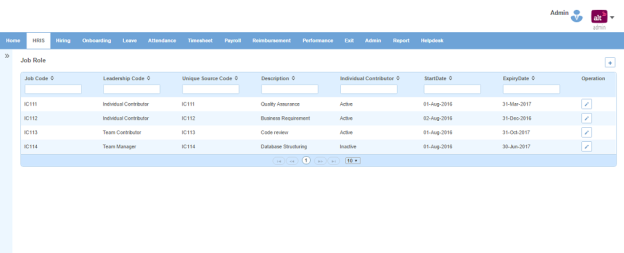Job Role page displays a list of job roles. You can filter the list on the basis of Job Code, Leadership Code, Unique Source Code, Description, Individual Contributor, Start Date and Expiry Date.
How to create a job role?
1. Click + icon. Following pop up will open.
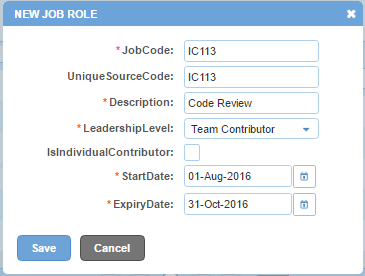
Field Level Description
| Job Code | code of job role. It can be in the form of numeric value, alpha numeric value, free text or any unique character as per your organization's requirement. |
| Unique Source Code | unique code of job role. It can be in the form of numeric value, alpha numeric value, free text or any unique character as per your organization's requirement. |
| Description | description of job role. |
| Leadership Level | list of leadership levels. You can choose one. |
| IsIndividualContributor | can be checked or unchecked. Indicates whether employee with job role is individual contributor or not. |
| Start Date | start date of job role. |
| Expiry Date | end date of job role. |
2. Enter the required information.
3. Click Save button.