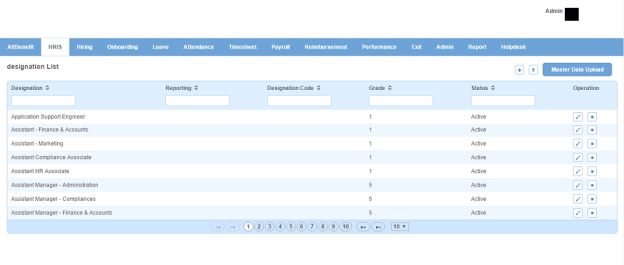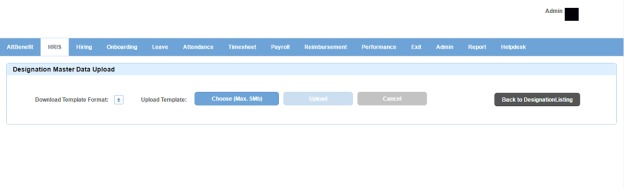Designation page displays a list of designations available under a grade in an organization. You can filter the list on the basis of designation, reporting, designation code, grade and status.
How to create a designation?
1. Click + icon on the top right. Following pop up window will open.
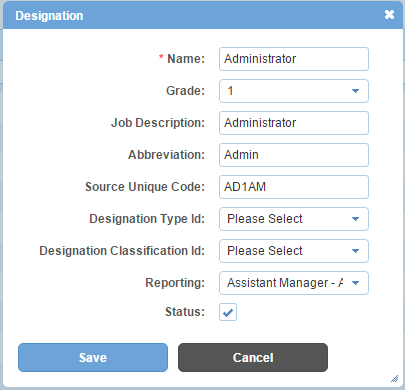
Field Level Description
| Name | name of designation. |
| Grade | list of grades. You can choose one. |
| Job Description | job description of designation. |
| Abbreviation | abbr. of designation |
| Source Unique Code | code of designation. It can be in the form of numeric value, alpha numeric value, free text or any unique character as per your organization's requirement. |
| Designation Type Id | list of designation type ids. You can choose one. |
| Designation Classification Id | list of designation classification ids. You can choose one. |
| Reporting | list of employees/designations to whom employee with this designation will report to. |
| Status | can be either checked or unchecked. Indicates whether the designation is visible or not in Alt Worklife. |
2. Enter the required information.
3. Click Save button. A new designation will be created and added to the Designations list.
To download the Designations list in an excel file, click icon on the top right.
How to bulk create designations?
1. Click Master Data Upload button on the top right. Following page will open.
2. Click download icon to download the template.
3. Enter the details as per the required format in the excel file.
4. Click Choose (Max. 5Mb) button to upload the excel sheet from your PC.
5. Click Upload button.
Impact in Alt Worklife
Designations are displayed in Position Information section under HRIS > Employment Details > Basic Information as a drop down.