Role page displays the list of roles assigned to various users in the organization. You can filter the list on the basis of role, role type, role desc and status.
How to create a role?
1. Click + icon on the top right. Following pop up window will open.
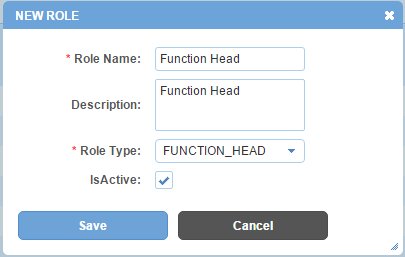
Field Level Description
| Role Name | name of role. |
| Description | description of role. |
| Role Type | list of pre populated role types. You can choose one. Configuration of role types is outside the scope of this application. |
| Is Active | can be either checked or unchecked. Indicates whether the role is visible or not in Alt Worklife. |
2. Enter the required information.
3. Click Save button. A new role will be created and added to the roles list.
Impact in Alt Worklife
As per the privileges and permissions assigned to a Role, menu items, forms and form elements in every module will be displayed when a user logs into the application.

