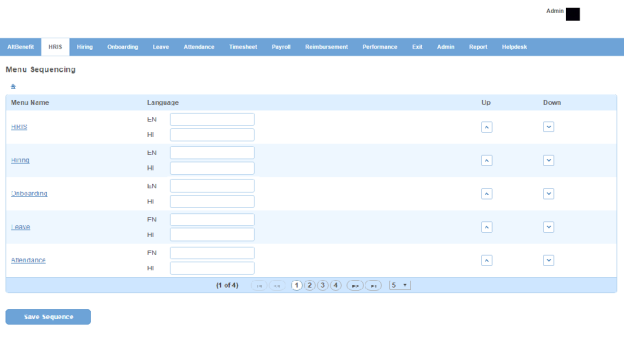Menu Sequence page displays a list of menus.
How to change the sequence of a menu item?
1. Click up arrow icon to move the menu items up in the list.
2. Alternatively, click down arrow icon to move the menu items down in the list.
3. Click Save Sequence button. The new sequence of menu items will be saved.
How to change the sequence of a sub menu item?
1. Click Main menu item to display the sub menu items list.
2. Repeat steps 1 to 3 of How to change the sequence of a menu item?
Note: When you log out and log in again the changes will be reflected.
How to change the name of a menu item?
1. Enter the name of menu item either in english or hindi in the text boxes marked EN (english) or HI (hindi).
Note: The language to be set is configurable.
2. Click Save Sequence button. The new name will be saved.
Impact in Alt Worklife
When you/user log out and log in again in both Alt Worklife and Alt Admin the changed Menu Sequence will be reflected.