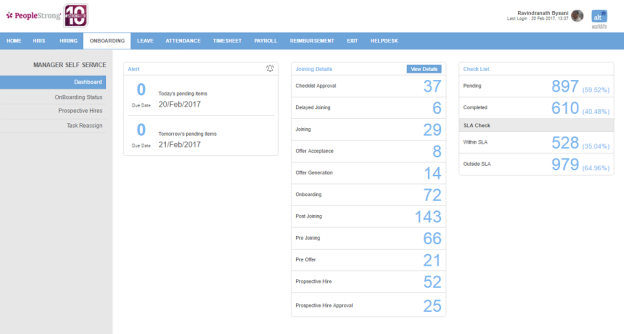Dashboard
On Dashboard page, you can view three panels, namely Alert, Joining Details and Check List.
Click on View Details button to view Joining Details tasks at all the stages, similar to Prospective Hire page.
In Alert panel, click on the numbers to view Today's or Tomorrow's pending tasks.
In Joining Details panel, click on the numbers to view tasks at different stages.
In Check List panel, click on the numbers to view pending, completed, within SLA and outside SLA tasks.