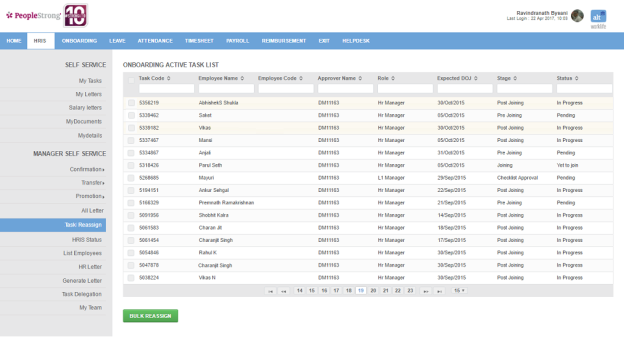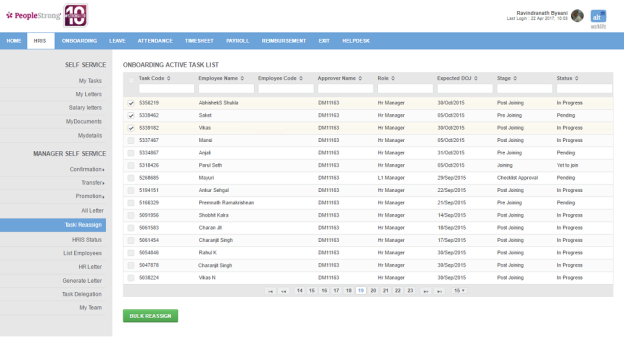Task Reassign
On Task Reassign page, managers can reassign tasks to other managers or SPOCs individually or in bulk. You can filter the list on the basis of Task Code, Employee Name, Employee Code, Approver Name, Role, Expected DOJ, Stage and Status.
How to reassign tasks?
1. Select one or more task(s). Following will be displayed.
2. Click Bulk Assign button.
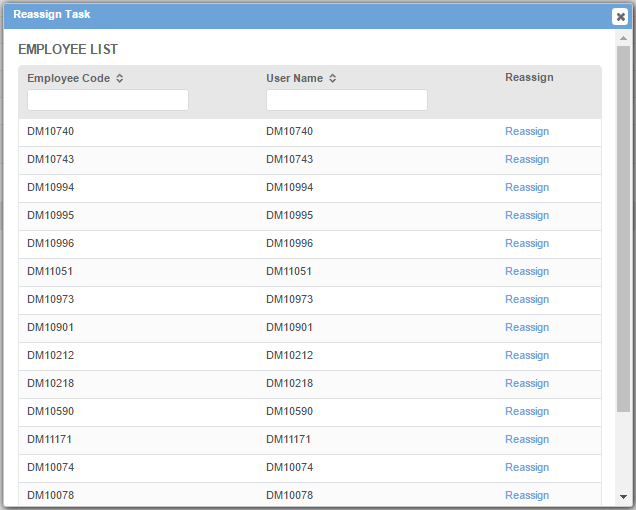
3. Click Reassign link.