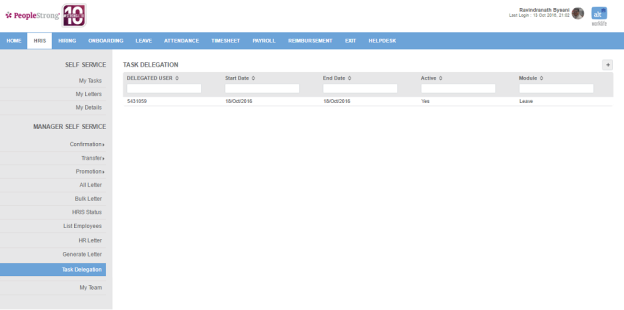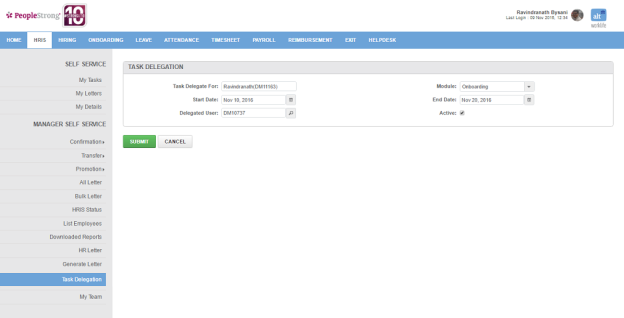Task Delegation page displays a list of delegated tasks to another employee for a specific time period module wise. You can filter the list on the basis of Delegated User, Start Date, End Date, Active and Module.
How to delegate task of a module?
1. Click + icon. Following page will open.
| Task Delegated For | name of the person logged in. |
| Module | list of modules whose tasks are to be delegated. You can choose one. |
| Start Date | start date of task delegation. |
| End Date | end date of task delegation. |
| Delegated User | name of the person to whom tasks are to be delegated. |
| Active | can be checked or unchecked. Indicates whether task delegation is active or not. |
2. Enter the required details.
3. Click Submit button.