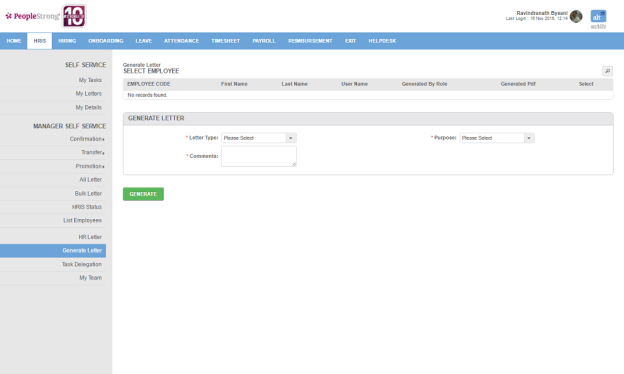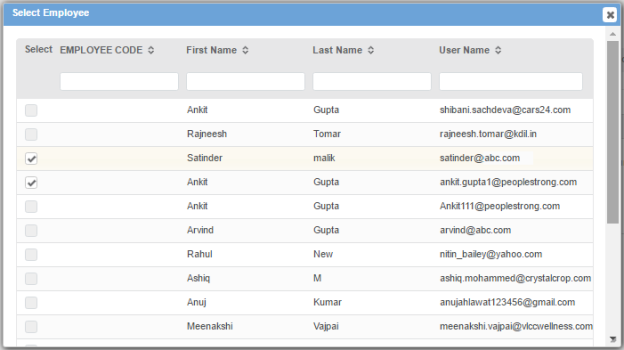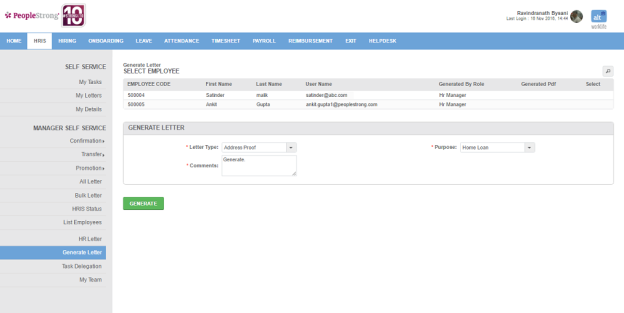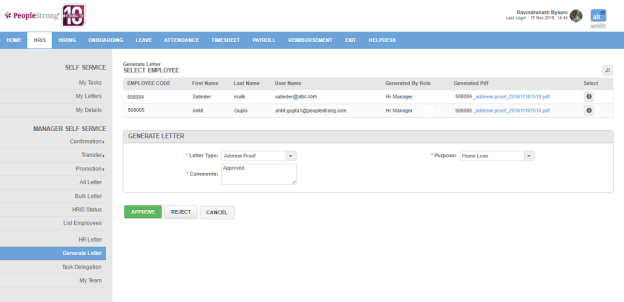On Generate Letter page, you can generate and approve letters for your employees.
How to generate a letter for an employee/s?
1. Click Search icon on top right. Following pop up will open.
Note: You will be prompted to select a role from HR Manager and HR Ops, if you are assigned both the roles before selecting the employees.
3. Click Save button. Following page will be displayed.
| Letter Type | list of letter types. You can choose one. |
| Purpose | list of purposes. Depends on selected letter type. You can choose one. |
| Comment | comment for the letter being generated. |
4. Enter the required information.
5. Click Generate button. Following page will be displayed.
6. Click Approve button.
You can generate letters in bulk for your employees on Bulk Letter page.