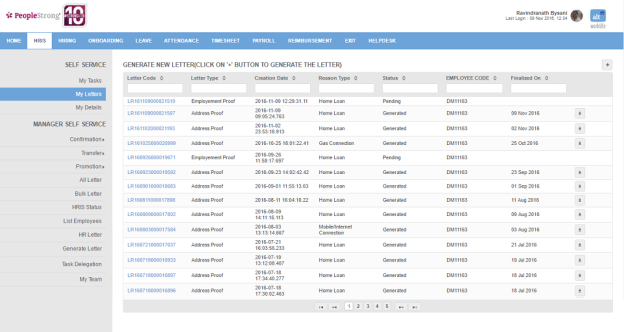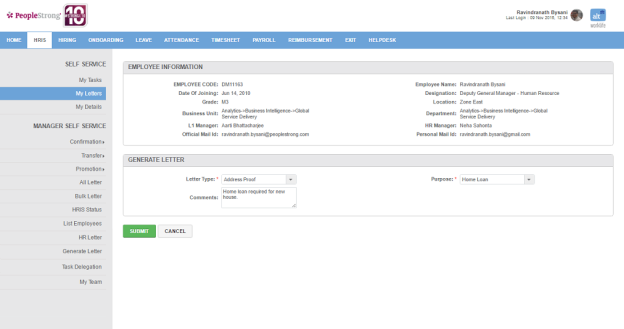My Letters page displays a list of letters generated by employee on company letter head, e.g. home loan. You can filter the list on the basis of Letter Code, Letter Type, Creation Date, Reason Type, Status, Employee Code and Finalized On.
How to generate a letter?
1. Click + icon. Following page will open.
| Letter Type | list of letter types. You can choose one. |
| Purpose | list of purposes. Depends on selected letter type. You can choose one. |
| Comment | comment for the letter being generated. |
2. Enter the required details.
3. Click Submit button. Letter will be created and added to my letters list.
4. Click  icon to download the letter.
icon to download the letter.
Note: Some letters may require approval. Go to My Tasks page for details.