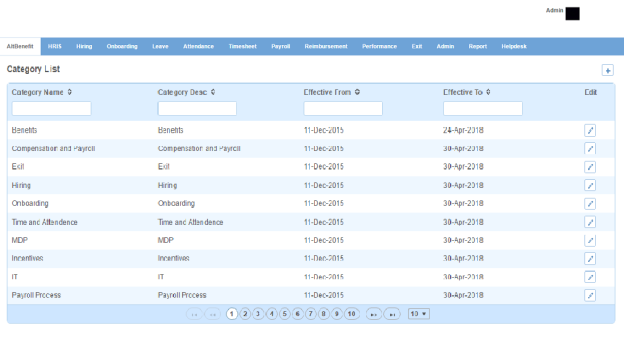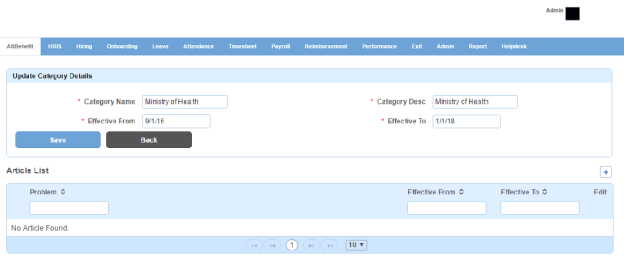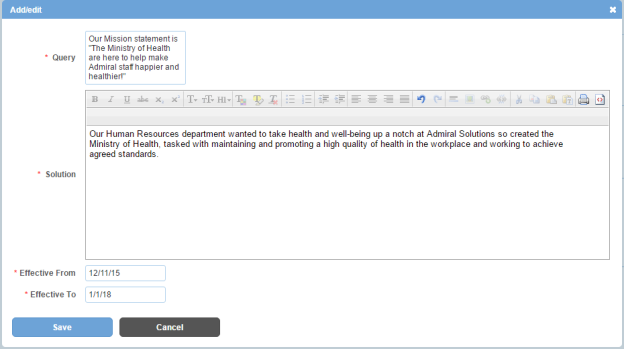FAQ page displays a list of category names for FAQs. You can filter the list on the basis of category name, category desc, effective from and effective to.
How to create a category?
1. Click + icon on the top right. Following pop up window will open.
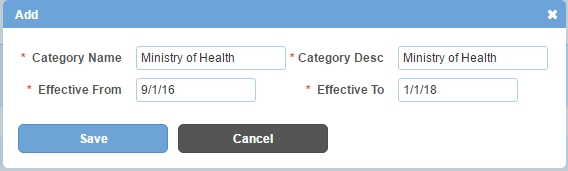
2. Enter the required information.
3. Click Save button. A new category will be created and added to the list of categories.
How to edit a Category and add questions to it?
1. Click edit(pencil) icon. Following page will open.
2. Edit the required information.
3. Click Save button.
4. Click + icon. Following pop up window will open.
Field Level Description
| Query | query to be asked. |
| Solution | solution of query. |
| Effective From | date from which the query will become active. |
| Effective To | date up till which the query will remain effective. |
5. Enter the required information.
6. Click Save button. A question will be created and added to the list of questions under that category.
Impact in Alt Worklife
FAQs will be listed under HELPDESK > FAQs. User can filter FAQs on the basis of Category Name.