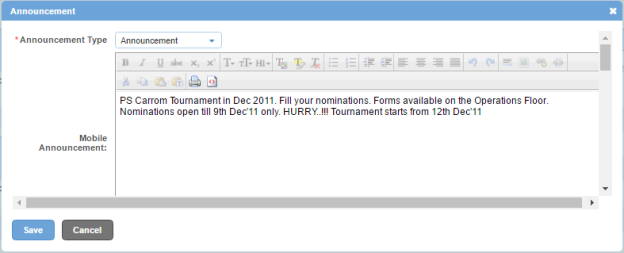Announcement page displays a list of announcements. You can filter the list on the basis of Announcement, Title and Status.
How to add an announcement?
1. Click + icon. Following pop up will open.
Field Level Description
| Announcement Type | list of types of announcements. You can choose one. |
| Mobile Announcement | description of announcement for mobile. |
| Title | title of announcement. |
| Upload Image | Click Upload Image icon to choose an image. |
| Start Date | start date of announcement. |
| End Date | end date of announcement. |
| Is Active | can be checked or unchecked. Indicates whether an announcement is visible to employees or not. |
| Is Welcome Message | can be checked or unchecked. Indicates whether announcement is visible under Welcome heading or not. |
| Mobile Push Notification | description of push notification. |
| Announcement in EN | description of announcement in English for web. |
| Announcement in HI | description of announcement in Hindi for web. |
2. Enter the required information.
3. Click Save button.
Impact in Alt Worklife
Announcement is displayed on Home page of Alt Worklife under Announcement heading.